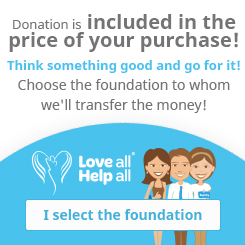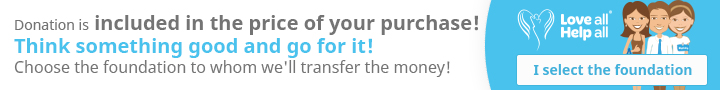More information
How to shop
LAHA Search Find the products that you can purchase to make a donation. The following summary is for assistance to search, purchase and launch the donation.
Search
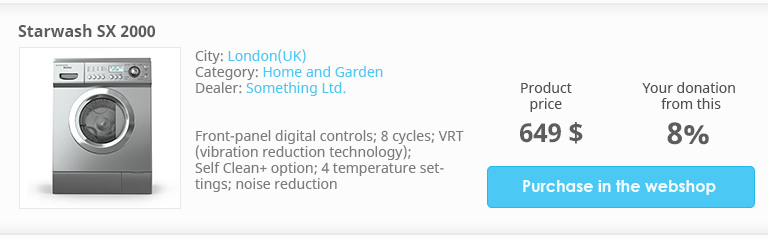 Select in the search section the "products" tab. The results will list the products only. Type in the search box "watch" for example. Then you will get a list of watches with which you can donate upon purchase. At the top of the list you can see the number of results, and above that on the right you can sort the search results, for example, to set the price in increasing price order to compare prices. In the list you will find the following information:
Select in the search section the "products" tab. The results will list the products only. Type in the search box "watch" for example. Then you will get a list of watches with which you can donate upon purchase. At the top of the list you can see the number of results, and above that on the right you can sort the search results, for example, to set the price in increasing price order to compare prices. In the list you will find the following information:
- Product image
- Product name
- City
- Category
- Distributor (link to the products of the distributor)
- Short description
- Price: the price of the product
- Donations from this: the % shows what has been offered by the company, so you can donate it to a foundation. This amount is included in the products' price.
- Purchase in the web shop: you can go to the company's website by clicking on this button, where you can put the watch in the basket.
Purchase
The purchase is not done on the LAHA website. When clicking on the "purchase in the webshop" button, you will land at the online store. This shop has already registered with us, so if you put the product in the basket and buy it, at the end of the purchase the LAHA banner will appear which leads back to us so that you can choose which foundation you wish to support.
Steps:
1. Buy the watch the usual way: put it in your cart, enter your information, shipping address, and other information that needs to be provided.
2. Order it: when clicking the order button you will land on the page of the web page. There is often a note of "Thank you for your purchase, a confirmation e-mail will be sent to your address shortly etc" And at the end of this message you will find one of the following banners:
These banners are highly important as they are the link between LAHA and the web shops.
If you click on this banner it brings the details of the purchase data to our site. You will be transferred to a page where you can log in (if you already have a LAHA account), or create an account if you do not have one yet:
Sign in
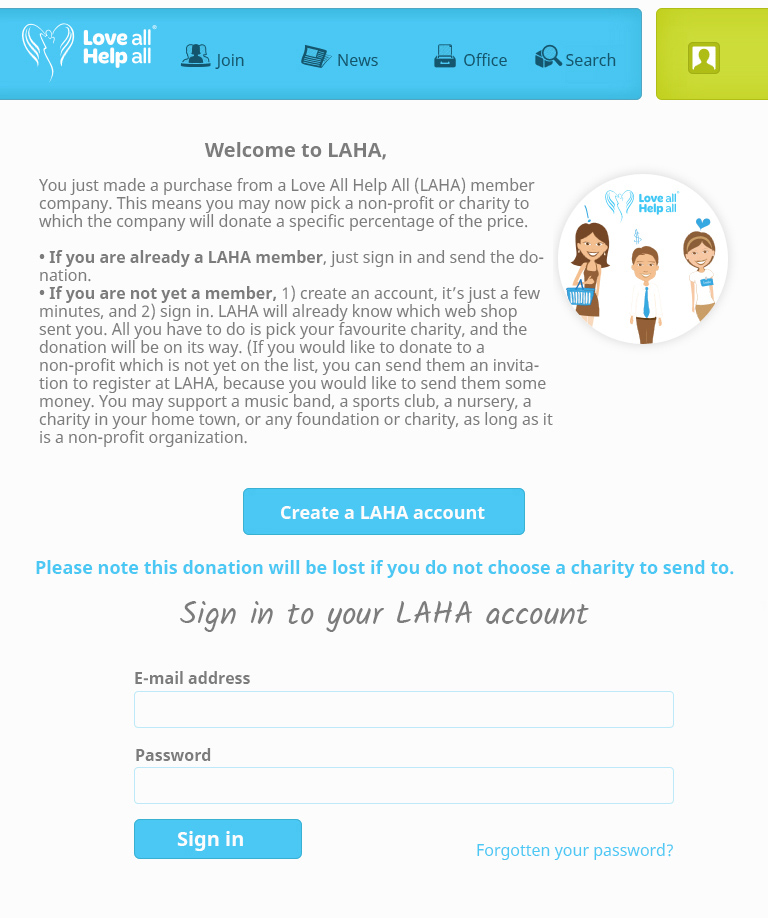 * Pleas note that LAHA products can be found outside the LAHA search system. (Eg. Google search) The joined online stores usually indicate on their site somewhere that they are members of LAHA. This indicator however is not sure that can be found on the site of the product, because the online stores often only show it on their landing pages. After the purchase, however, the banner will definitely appear.
* Pleas note that LAHA products can be found outside the LAHA search system. (Eg. Google search) The joined online stores usually indicate on their site somewhere that they are members of LAHA. This indicator however is not sure that can be found on the site of the product, because the online stores often only show it on their landing pages. After the purchase, however, the banner will definitely appear.
Launch a donation
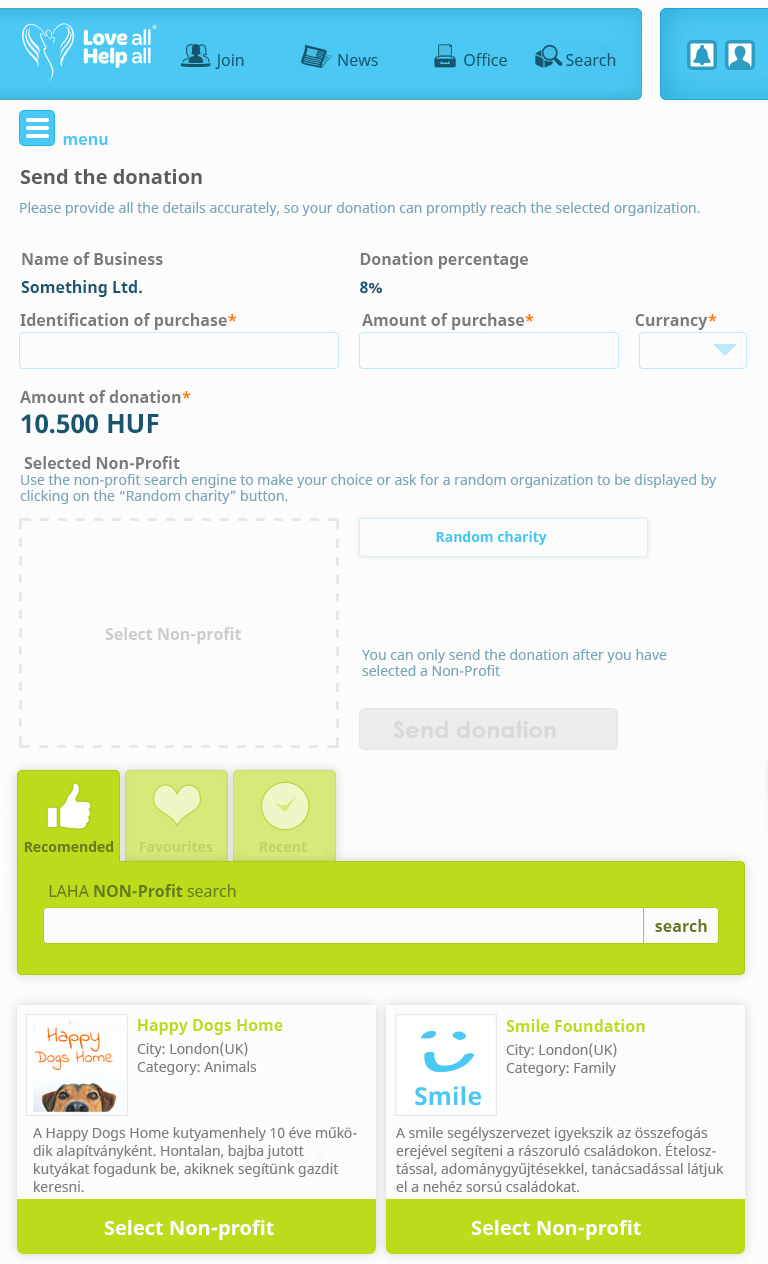 After signing in you will be directed to the Donation page:
After signing in you will be directed to the Donation page:
The example page shows that the date has actually been included. (There are web shops which do not provide the purchase ID and amount, in which case you have to type them.)
Choose a foundation You can do this the following ways:
- You can ask a random filling by clicking on the "random foundation recommendation" button. This is recommended if you do not really know the foundations and can not decide.
- Use the search engine: Here you can find the recommended foundation, but on the search tabs there are your favorites as well, or those who you looked up last time. You can also use the free text search.
Send donation:
Once you have chosen an organization to support, its card is added to the "Selected Foundation" frame and the "Send Donation" 'button becomes active. If you change your mind at this moment you can still choose another one. After clicking the button the donation will be sent.
All of your donations are undergoing a process. The first step is the purchase, the second to create the donation here in the LAHA system. These steps are shown on a status bar and you will receive notifications if the company transferred the money to the foundation, and even when the non-profit confirms the receipt. This will complete successfully the donation.